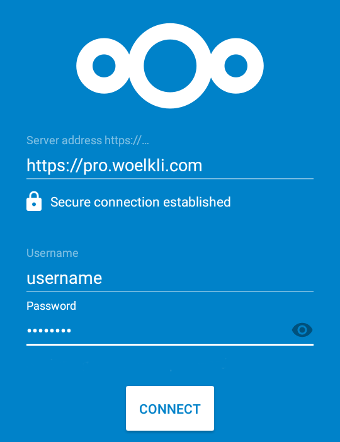Synchronising files on mobile devices running Android
Install and configure the Nextcloud app on Android

To set up the sync client on an Android device:
Sync client for mobile phones and tablets running Android 2.2 or higher
-
Download and install on your mobile device the latest version of the Nextcloud sync client for Android devices.
-
Open the Nextcloud application.
-
To set up the application to use your wölkli account, type in the server address: https://pro.woelkli.com/.
Note: If you are a wölkli FREE user, then you will need to use the following as the server address: https://cloud.woelkli.com/.
-
Now enter your wölkli user name and password and tap Connect.
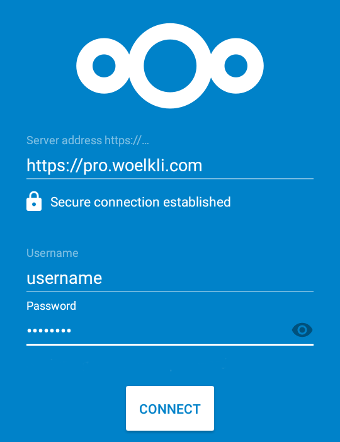
-
You are now ready to start using wölkli on your Android device!