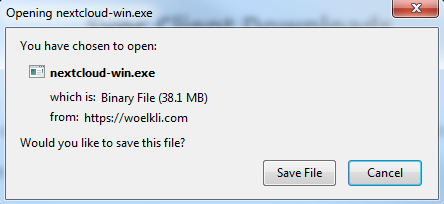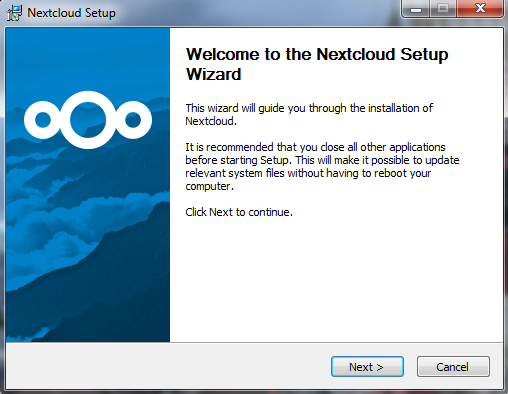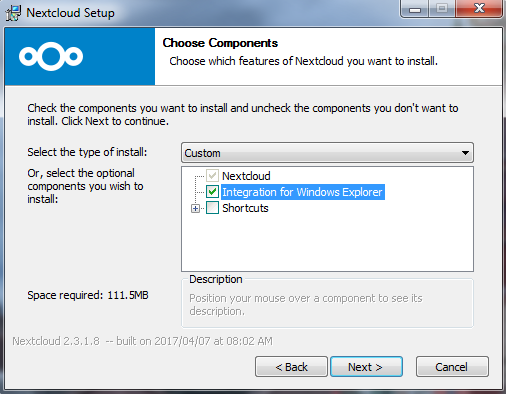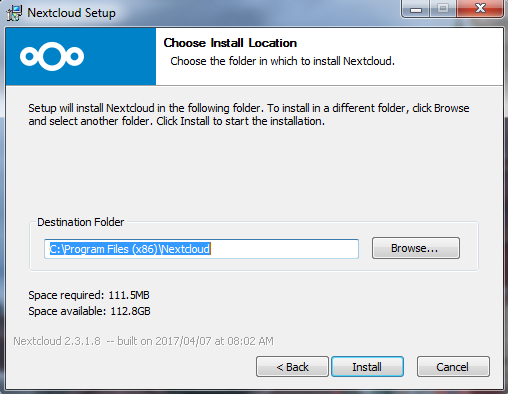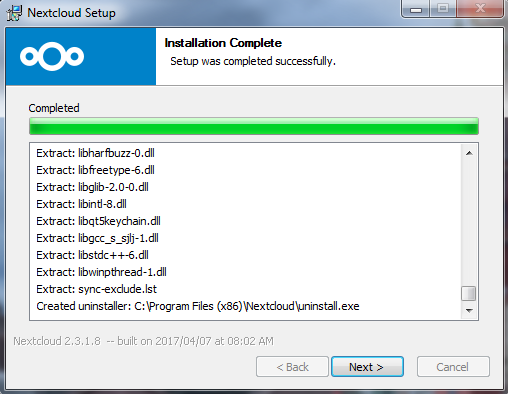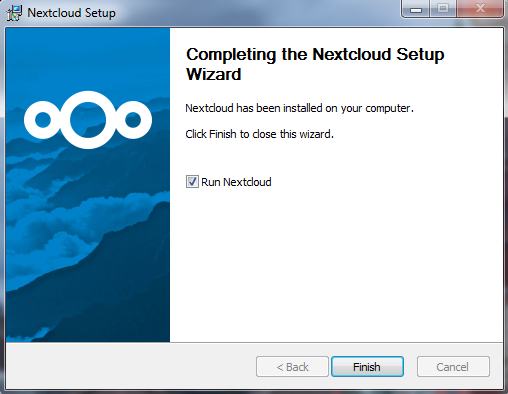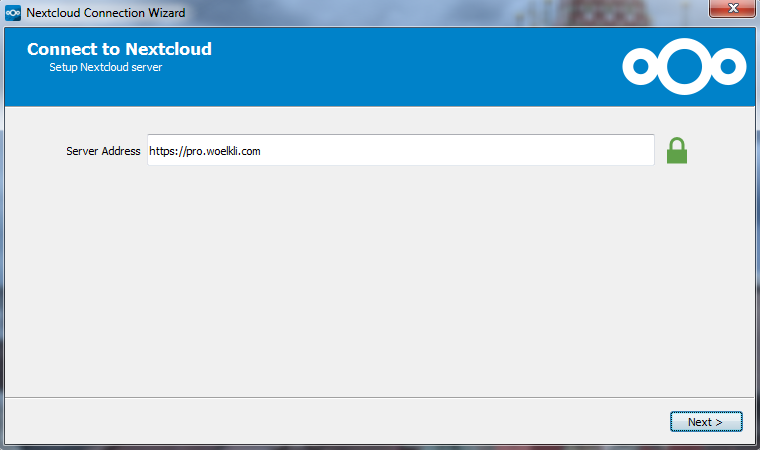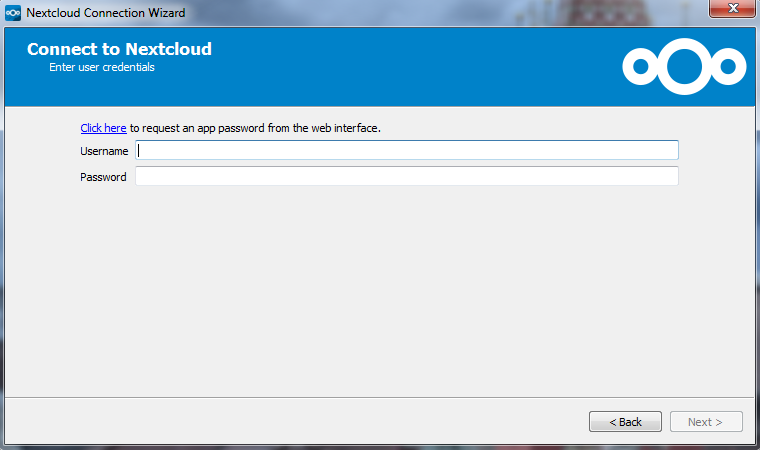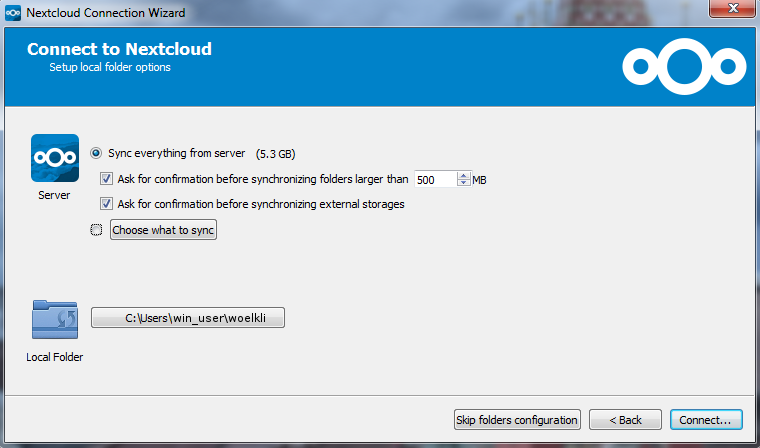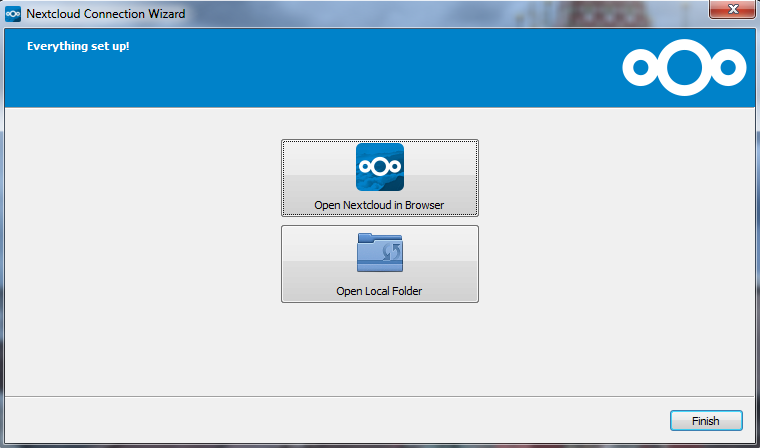The sync client should now open.
In the Server Address field, type https://pro.woelkli.com/, as shown in the following screenshot.
Note: If you are a wölkli FREE user, then you will need to use the following as the server address: https://cloud.woelkli.com/.
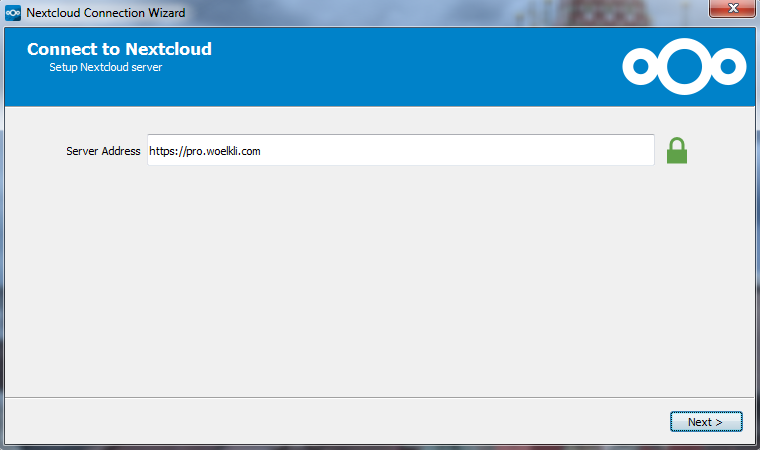
Note: If this window does not open automatically, you can manually open it by showing the icons in the notification area of your task bar and clicking on the Nextcloud icon.